My First Animation.
The Process of My first Animation
This week i began working on my first animation. It was really hard for me. I have a horrible memory so it was hard for me to remember every little thing that we had to do. It was really cool learning the new software. Even though the software was difficult to wok with at times I still had fun. On the first day of animation we began to create the layers. On the second day we put the layers on the timeline. Which was really difficult for me to do. On that same day we animated it. The last thing we did was save it for the internet so that anyone can view it.
What I learned
I learned a lot this week. I had no idea you could create animations with photoshop. I thought you had to draw out every animation by had and upload them to the computer. I also learned that there are many different ways you can save something as. I learned that you cant open up certain files on some computers. I learned about Squash and Stretch. Which is where you make your animation into different shapes to make it look more realistic.I also learned that you cant sped your animation out too far because if you do your animation will not look quite right.
What will I do next time?
Next time i plan on doing things a little differently. I am going to put each layer closer together. Because my animation right now looks a little choppy. I also plan on using more squash and stretch. Because my animation does not look very realistic. I also plan on putting the gradient in a different place than last time.
This week i began working on my first animation. It was really hard for me. I have a horrible memory so it was hard for me to remember every little thing that we had to do. It was really cool learning the new software. Even though the software was difficult to wok with at times I still had fun. On the first day of animation we began to create the layers. On the second day we put the layers on the timeline. Which was really difficult for me to do. On that same day we animated it. The last thing we did was save it for the internet so that anyone can view it.
What I learned
I learned a lot this week. I had no idea you could create animations with photoshop. I thought you had to draw out every animation by had and upload them to the computer. I also learned that there are many different ways you can save something as. I learned that you cant open up certain files on some computers. I learned about Squash and Stretch. Which is where you make your animation into different shapes to make it look more realistic.I also learned that you cant sped your animation out too far because if you do your animation will not look quite right.
What will I do next time?
Next time i plan on doing things a little differently. I am going to put each layer closer together. Because my animation right now looks a little choppy. I also plan on using more squash and stretch. Because my animation does not look very realistic. I also plan on putting the gradient in a different place than last time.
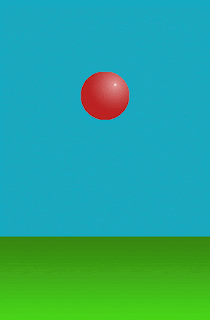
Comments
Post a Comment