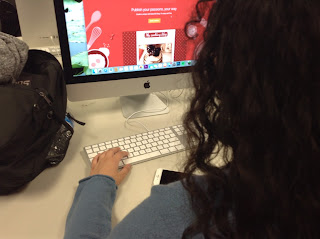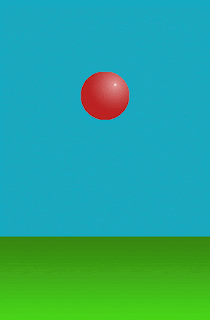Creating a Webpage
The Process First we had to download and unzip a zip file from the server. Then we had t open it in Dreamweaver and begin creating the website. The first thing we did was enter a photo we took. The we entered our elevator pitch and created a menu bar. Then we added a date that would update every time we edited the website. Then we added links to stuff like our blogs and our you tube channels and such. Then we created our projects page and entered a video and a GIF we did from quarter one and quarter two. Lastly we changed the entire color scheme of the website and changed the font. How Long? This project took a long time. I used my time very wisely in class. The videos were split up into fifteen minute segments. I usually got around two of them done per day. I was sick on Thursday and I got caught up in one class period. Although it did not take me very long to finish the project other people took longer because their computers were malfunctioning. Any Challenges? I face...